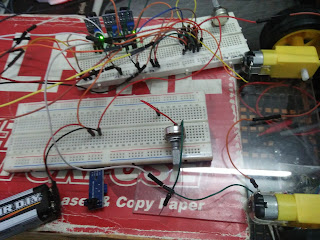Assignment for task 1 (Buzzer)
For this task, we need to build a buzzer. The game buzzer are widely used in school, colleges and tv programs. The team which presses the buzzer earlier is entitled to give the answer. this buzzer works when as soon as any role pressed the pin, the buzzer will sound and the 7 segment show the player number. If other try to push the pin, there will be no output until the clear or stop button pushed. The assignment can be view on the video below. Part 1 Demonstration Part 2 Demonstration Part 3 Demonstration The buzzer will sound for 200ms. For this buzzer, it wall sound a bit because the buzzer is small. Video for simulation: Schematic: Flow Chart: Block Diagram: ----------------------------------------------- CODE FOR BUZZER ---------------------------------------------- #include <reg51.h> /*header file*/ unsigned int digi_val[6]={0x3F,0x86,0x5B,0x4F,0x66,0x6D}; /*unsigned int